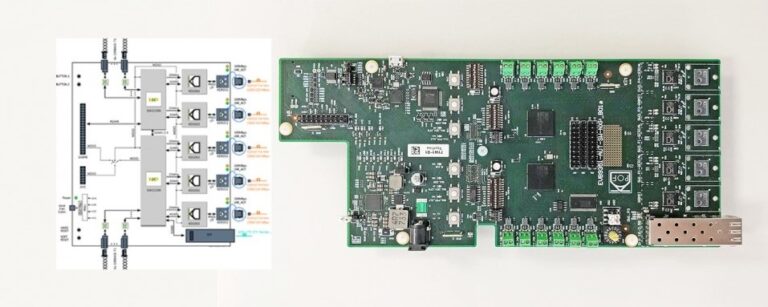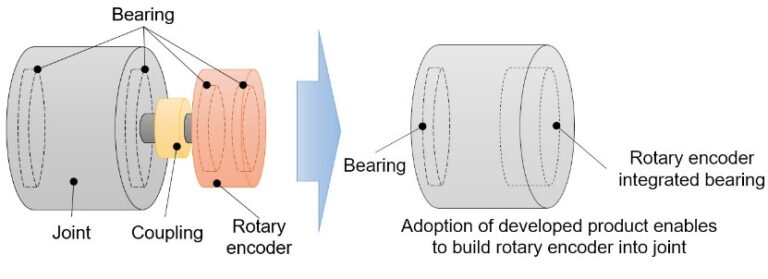For users of CGI Studio, time-to-market is of high priority. This understanding is reflected in the main new features of CGI Studio 3.11. These features include an improved user interface, the award-winning Smart Importer’s new ability to import graphics directly from Adobe XD, accompanying documentation to help integrate CGI Studio 3.11 into an automotive Cybersecurity environment according to the ISO/SAE 21434 standard, and a new extended Control set to speed up HMI creation.

Based on innovative AI-detection technologies, Candera’s Smart Importer speeds up the whole HMI creation process. While other HMI design tools require the user to import each element and add functionality to them one after another, Candera’s Smart Importer will do a direct import of a design file and add functionality to it automatically. Users can import graphics files into CGI Studio from Adobe Photoshop, Sketch, Axure RP, and now also Adobe XD. Relevant components like gauges, sliders, and buttons are then automatically detected, and the proper functionality can be added to each element.
Candera’s Smart Importer supports a direct preview, full re-import for quickly importing design iterations, and image merging to reduce the memory footprint. It even allows for the creation of state machines to support the import of multiple scenes at once.
With CGI Studio 3.11, Candera supports automotive OEMs and Tier 1s in the successful integration of CGI Studio into their cybersecurity-related HMI applications and their endeavors to conform to requirements for newly developed vehicle models.
The document on the topic provided with 3.11 guides cybersecurity experts through the recommended way of integrating CGI Studio as an off-the-shelf product (according to ISO/SAE 21434 chapter 6.4.6). It introduces the available configuration options for an ISO/SAE 21434 cybersecurity software stack, and lists known vulnerabilities related to the product as well as to the various 3rd party and open-source software (OSS) components. A CVSS v3.0 vulnerability report is also attached to support Threat Analysis and Risk Assessment (TARA).
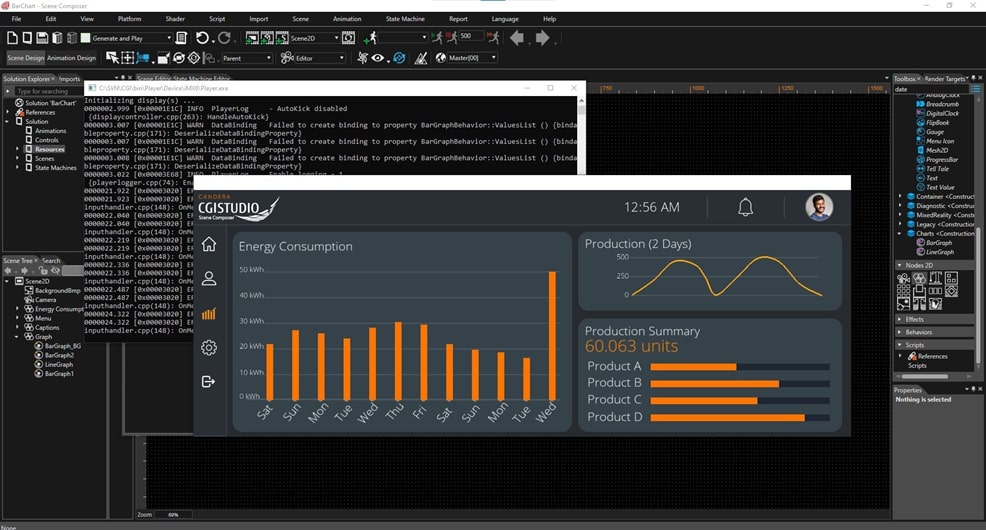
In response to user requests, CGI Studio’s vast Control set has been further extended with 3.11 in the form of easily implementable bar graphs and line graphs. Using these new controls, users can now bring their HMIs to life faster than ever before.

With CGI Studio 3.11, Candera is expanding its already far-reaching target hardware support, most prominently to NXP Semiconductors’ i.MX 8M Nano Applications Processor and STMicroelectronics’ STM32MP1. Moreover, CGI Studio 3.11 has been developed to be Automotive SPICE Level 2 compliant, allowing its high-performing graphics engine to run well on even lower-end platforms. With this latest release from Candera’s design tool user projects now also benefit from Multi-Display Support for DRM/KMS.
The focus for CGI Studio 3.11 is speed; from performance improvements to the State Machine Editor, Scene Editor, and Player to support for multiple global state machines. New documentation (such as a detailed guide for using the built-in state machine), an updated best practices design guide, and a new in-vehicle infotainment (IVI) tutorial all help users onboard even faster. Enhanced color palette integration, optimized handling of the state machine, the ability to play only certain parts of animations, and dynamic changing of text style all allow users to design HMIs more quickly and efficiently. CGI Studio’s graphics engine was also optimized in size and runtime performance to provide users with the most efficient embedded graphics rendering.